How to Close Flipkart Pay Later : If you no longer wish to use the Flipkart Pay Later service and want to permanently close your account, there are a couple of methods you can choose from.

How to Close Flipkart Pay Later Permanently
To close your Flipkart Pay Later account, you can follow these steps:
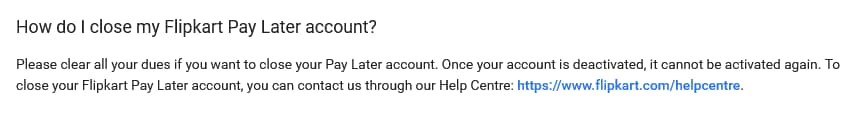
Step 1: Contact Customer Support
The first step is to contact customer support to request the closure of your Flipkart Pay Later account. You can do this by reaching out to Flipkart’s customer support team through various channels such as chat or callback.
Step 2: Log in to your Flipkart Account
Before contacting customer support, make sure you have logged in to your Flipkart account. You can either open the Flipkart website or application to access your account.
Step 3: Visit the Flipkart Help Centre Page
Once you have logged in to your Flipkart account, navigate to the Flipkart Help Centre page. This page provides assistance for various issues, including closing your Flipkart Pay Later account.
Step 4: Select “I Want Help with Other Issues”
Scroll through the options available on the Flipkart Help Centre page and choose the option that says “I want help with other issues”.
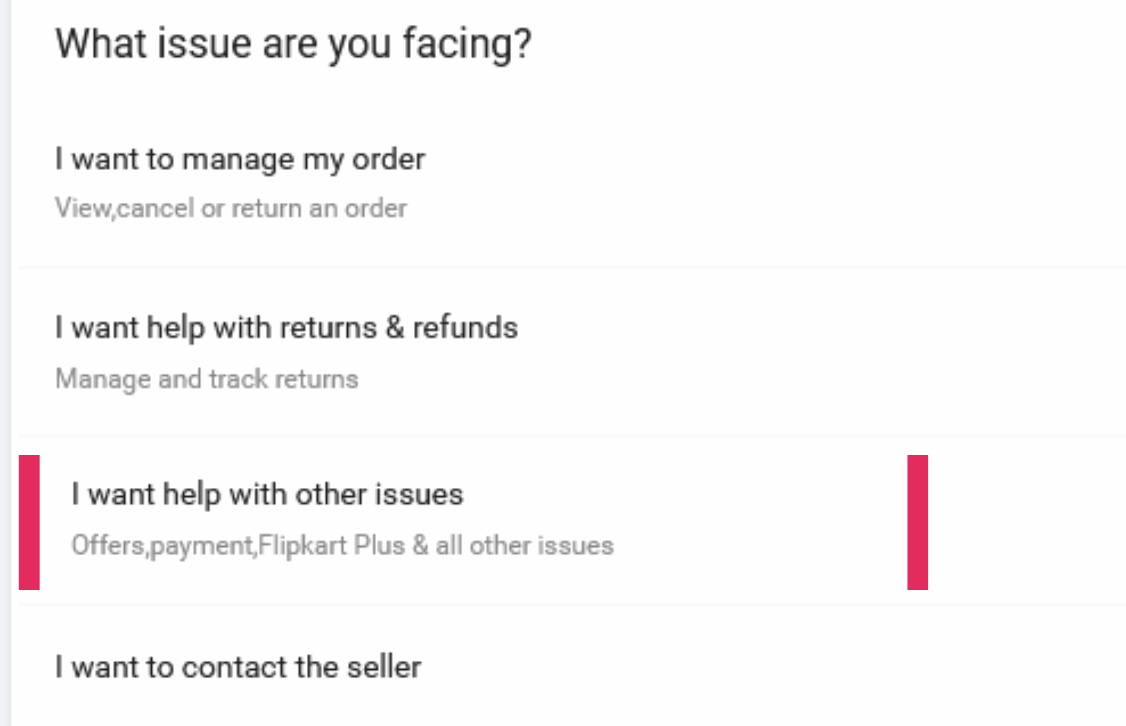
Step 5: Choose “Other” under “Select an Issue”
After selecting “I want help with other issues,” you will be directed to the next screen, where you need to choose “Others” under the “Select an issue” section.
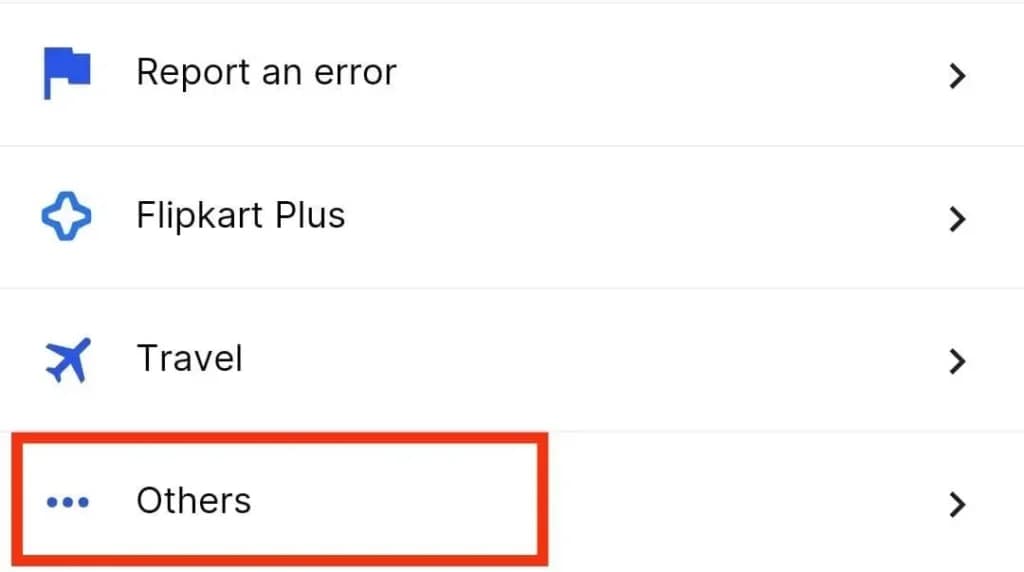
Step 6: Click on “Contact Us”
On the same screen, you will find the “Contact Us” button. Click on it to proceed with contacting the Flipkart customer support team.
Step 7: Select Chat or Callback
Once you click on “Contact Us,” you will be presented with the options to either chat with a representative or request a callback. Choose the option that is most convenient for you.
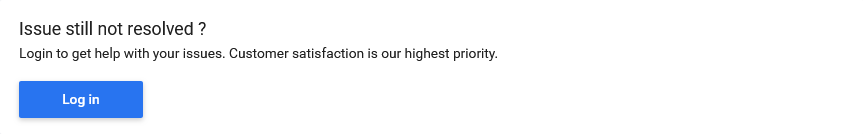
Step 8: Request Closure of Flipkart Pay Later Account
After selecting the preferred mode of communication, ask the customer service representative to close your Flipkart Pay Later account permanently. Provide any necessary details and follow their instructions.
Step 9: Account Closure Timeframe
Once you have submitted your request to close your Flipkart Pay Later account, the closure process may take up to a month. It is necessary to note that although your account will be deleted within a month, it may take around 3-4 months for the closure to reflect in your CIBIL.
Mail Flipkart Support
Another method to close your Flipkart Pay Later account is to send an email to [email protected] with the subject “Request for closing Flipkart Pay Later.” Follow these steps:
- Compose an email with the subject “Request for closing Flipkart Pay Later” and describe your issue.
- Include your name, Flipkart registered mobile number, and a request to close the Buy Now Pay Later account.
- After composing the email, send it, and the Flipkart support team will contact you for further confirmation.
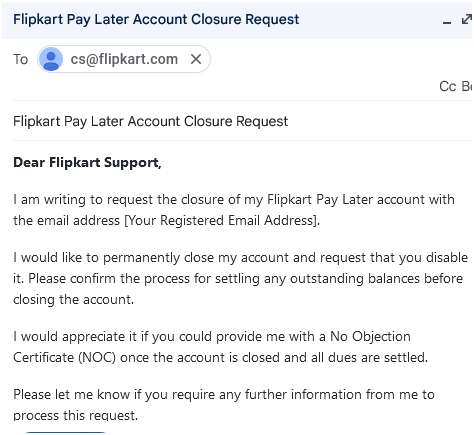
It is important to settle any outstanding balances in your Flipkart Pay Later account before closing it. Log in to your account to check for any pending payments. Once the account closure request is made, it may take a few days for the request to be processed.
Tips Before closing your Flipkart Pay Later account
Here are a few additional tips to keep in mind when closing your Flipkart Pay Later account:
- Usage Consideration: If you no longer use Flipkart Pay Later or have concerns about your credit score, closing the account might be a wise decision.
- No Impact on Credit Score: Closing your Flipkart Pay Later account will not have any impact on your credit score. This is because Flipkart Pay Later is not a credit product but a deferred payment option.
- Reach Out to Customer Support: If you have any questions or encounter difficulties while closing your Flipkart Pay Later account, don’t hesitate to contact Flipkart Customer Support for assistance. They will provide further guidance and address any concerns
How to Close Flipkart Pay Later- FAQ
-
Will closing my Flipkart Pay Later account affect my credit score?
Ans: Generally, closing a credit account like Flipkart Pay Later could affect your credit score temporarily. However, it should not have a long-term negative impact if you have other active credit accounts in good standing.
-
How long does it take to close the Flipkart Pay Later account?
Ans: The time it takes can vary depending on individual cases. It’s best to ask the customer service representative for an estimated time frame.
-
Can I reopen my Flipkart Pay Later account after closing it?
Ans: Policies may change, but typically you should be able to reapply for Flipkart Pay Later if you decide to use the service again in the future.
